iPhone-Seniors-Dummies-Computer-Tech-ebook
£16.42 Original price was: £16.42.£1.99Current price is: £1.99.
Product details
Format: Kindle Edition
File Size: 36652 KB
Print Length: 464 pages
Publisher: For Dummies; 9 edition (14 Nov. 2019)
Sold by: Books-For-Everyone Media
Language: English
Text-to-Speech: Enabled
X-Ray: Not Enabled
Word Wise: Not Enabled
Screen Reader: Supported
Enhanced Typesetting: Enabled Average
Customer Reviews: ⭐⭐⭐⭐⭐ 18 customer reviews
iPhone For Seniors For Dummies (For Dummies (Computer/Tech)) 9th Edition, Kindle Edition
Get down to iPhone basics—and beyond
It’s fun to play with new gadgets—but getting to the point where you can navigate around a new iPhone with ease can feel daunting at any age. Written with you in mind, the easy-to-follow steps, larger text, and full-colour images. Also in this book help you manage, personalise, and use your new iPhone to its fullest extent.
More Information.
You’ll discover how to do everything from shop online and organise appointments. Moreover using Calendar, to taking and sharing pictures and downloading and listening to your favourite music. Not to mention the latest iOS update, you’ll also learn how to customise Siri Suggestions, limit App notifications. Furthermore stay in touch with Group Face Time video calls, read eBooks. Equally important, play games—whatever you fancy!
- Sync with iTunes
- Stay safe while browsing
- Manage email and appointments
- Download and use apps
Whether you’re a total newbie or upgrading from an older model, iPhone For Seniors For Dummies helps you can sit back, relax, and enjoy keeping up with the latest technology!
Recap;
The fun and friendly full-colour guide to finding your way around your iPhone.
Everywhere you look it seems like someone is using an iPhone. If you’re feeling left out of the fun, don’t despair.. “For Dummies” to the rescue! Written in the accessible “For Dummies” style and packed with colourful illustrations. And this book shows you how to use your iPhone to make and receive calls. Also send text messages and e-mails, read e-books, watch movies, play games. Uniquely surf the web, and so much more. By the time you’re through with this all-new edition of this perennial bestseller. By the same token, you’ll be completely comfortable downloading the latest apps, video chatting with Face Time. In the same fashion / way finding your way with Maps, and just having?
Also some fun with your iPhone.Explains
How to use the basic iPhone features, navigate the multi touch interface. And get connected Walks you through using your calendar. More importantly adding contacts, shooting photos and video. Not to mention, playing music, reading e-books, connecting on Facebook. Equally important filling your iPad with all the things that matter to you. Moreover, Includes senior-friendly larger type and beautiful full-colour images.
ABOUT THE AUTHOR
Dwight Spivey is Educational Technology Administrator at Spring Hill College and has been a technical writer and editor for more than a decade. Dwight is also a professional technical writer who specialises in all things Apple. His first book, How to Do Everything: Mac hit store shelves in January 2008 and became a bestseller. Spivey has authored more than 14 books since that initial success. Not to mention has more than 17 years of experience in IT. Furthermore marketing, and engineering fields. He lives in Mobile, Alabama.
OR
Be the first to review “iPhone-Seniors-Dummies-Computer-Tech-ebook” Cancel reply
You must be logged in to post a review.
Related products
Web Development
Marketing Books
Non Fiction
Non Fiction
Marketing Books

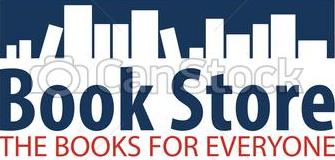
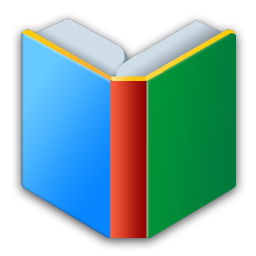
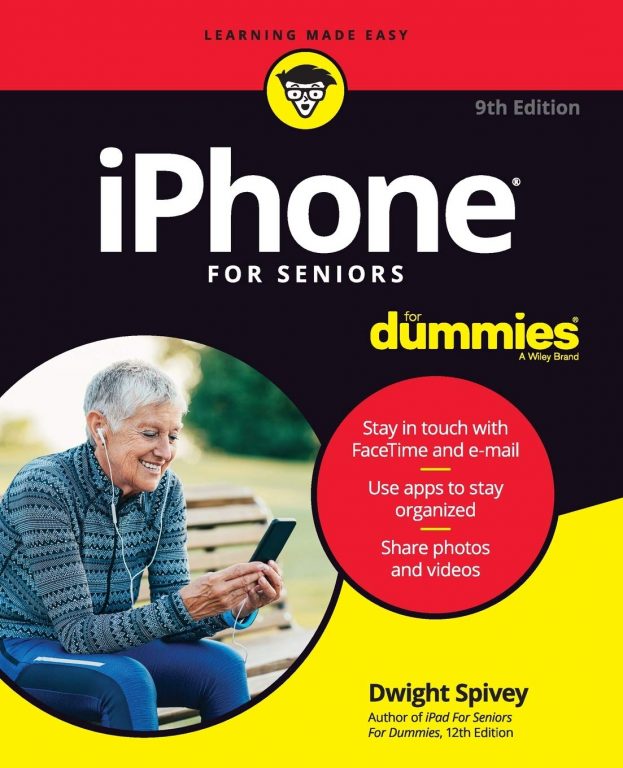
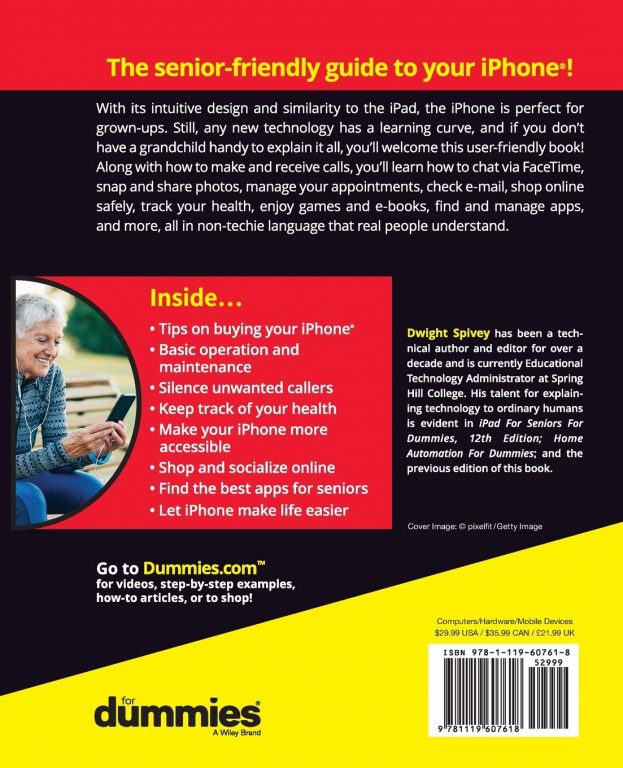
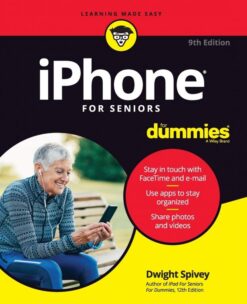

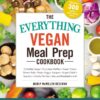
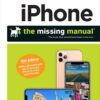





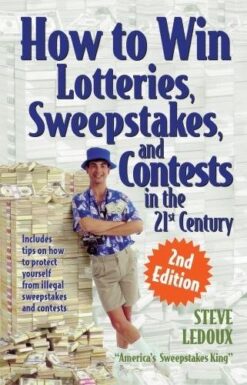

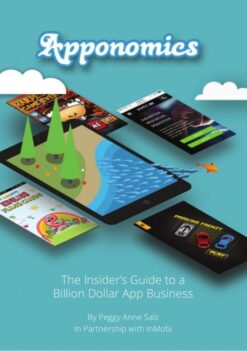


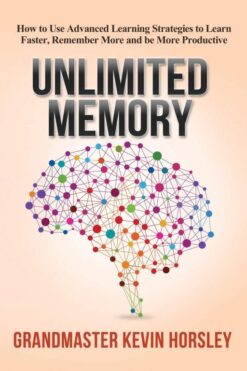

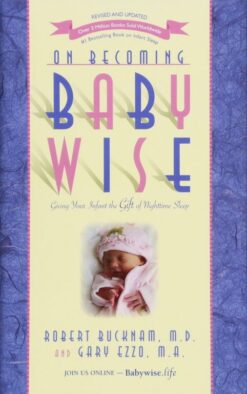
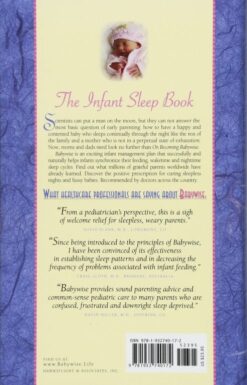
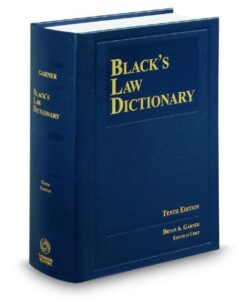
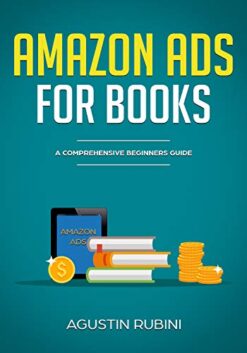
Reviews
There are no reviews yet.