From the Back Cover
Are you a visual learner? Do you prefer instructions that show you how to do something. Also skip the long-winded explanations? If so, then this book is for you. Open it up and you’ll find clear, step-by-step screen shots that show you how to tackle more. More than 130 tasks on iPhone 11, 11 Pro. Also 11 Pro Max. Each task-based spread covers a single technique. Furthermore to help you get up and running on your iPhone in no time.
You’ll learn to:
- Set up, configure, and sync your iPhone
- Enjoy video, music, and books
- Call, message, email, and share photos
- Maximise the latest iPhone features
- Find apps that meet your needs
Designed for visual learners
- Two-page lessons break big topics into bite-sized modules
- Succinct explanations walk you through step by step
- Full-colour screen shots demonstrate each task
- Helpful sidebars offer practical tips and tricks
www.wiley.com/go/visual
About the Author


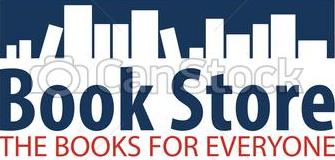
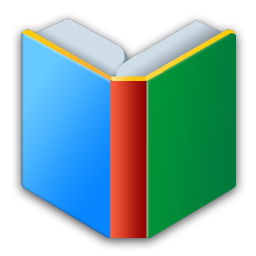


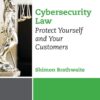
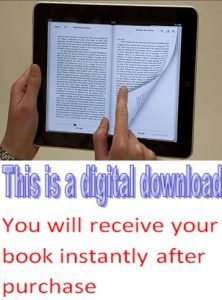


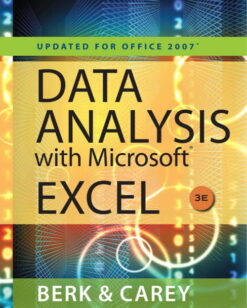
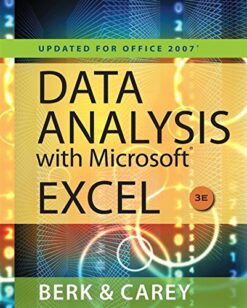
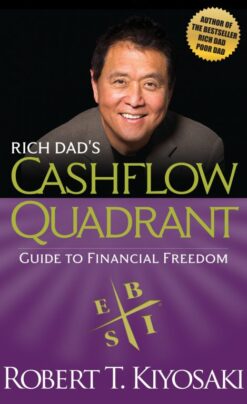
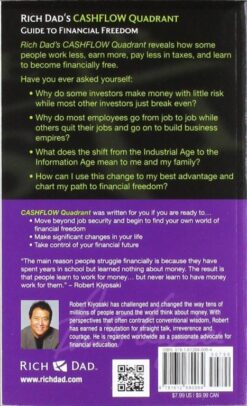

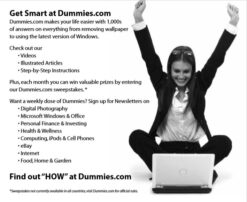


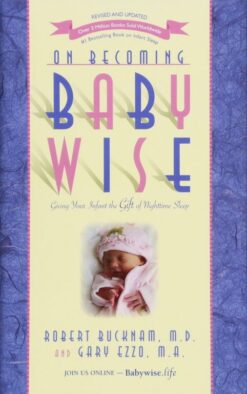
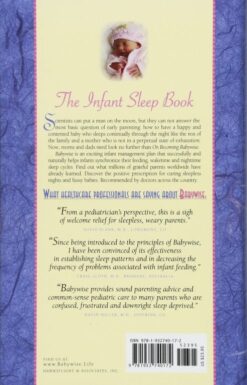


Reviews
There are no reviews yet.