CCleaner Basic for Windows – Official partner of PIRIFORM (For download – no CD / DVD)
£4.99 Original price was: £4.99.£2.45Current price is: £2.45.
Product details
- Is Discontinued By Manufacturer : No
- Package Dimensions : 12.5 x 12 x 0.2 cm; 20 Grams
- Manufacturer : Piriform Ltd.
- Manufacturer reference : PIRIFORM-Ccleaner-Basic-WIN1PC
- Best Sellers Rank: 1,863 in Software (See Top 100 in Software)
- 450 in Antivirus & Security
- Customer reviews:
CCleaner Basic for Windows – Official partner of PIRIFORM (For download – no CD / DVD)
CCleaner Basic for Windows. Platform : Windows Vista, Windows 8.1, Windows 8, Windows 10, Windows 11 Windows XP, Windows 7.
- CCleaner Basic for Windows – Official partner of PIRIFORM (For download – no CD / DVD)
- CCleaner, the world’s most popular PC cleaner and optimization tool. CCleaner is a software that allows you to efficiently clean your computer under Windows. Very easy to use, Ccleaner safely makes Windows faster by removing unused files from your system and cleaning.
- Windows XP – Windows Vista – Windows 7 – Windows 8 – Windows 8.1 – Windows 10
- 1 License / Initial subscription period of one year – 1 PC – (For download – no CD / DVD) – Delivery – Electronics
- WARNING : This product can not be returned or refunded. This software is therefore delivered without CD / DVD this is not a box version. No shipment will be made.
Product description
We inform you that all software offered on our Amazon store are exclusively downloadable versions no box version will be offered for sale. Only dematerialized versions to download. Direct download Delivery: electronic You will receive an email with a download link and an activation code. You can download the program directly at the end of your order, and use it. As a result, no product will be shipped by mail or other carrier. (For download – no CD / DVD) CCleaner Professional for Windows CCleaner, the world’s most popular PC cleaner and optimization tool. CCleaner is a software that allows you to efficiently clean your computer under Windows. Very easy to use, Ccleaner safely makes Windows faster by removing unused files from your system and cleaning.
Legal Disclaimer
This product is non-returnable and non-refundable.
CCleaner Basic Plus Review
BOTTOM LINE
-
PROS
- Good system-performance improvement.
- Real-time system monitoring.
- Lets you manage which programs launch when a PC boots.
- Simple, easy-to-use interface.
- Built-in secure-deletion tool.
- Privacy-protecting features.
-
CONS
- License limitations.
- Performance improvement not as large as the competition’s in some areas.
- Some features are separate downloads.
Piriform’s CCleaner Basic Plus is one of many tune-up utilities capable of giving a heavily used PC a new shot at life. It boasts many system-enhancing features, including a registry repairer and real-time system monitoring, as well as extra features like privacy protection and drive-wiping tools. CCleaner is pricier than Windows 10’s free, integrated tune-up tools, but it comes in at a lower price than some competing products, offers features that dramatically improved our testbed’s boot time, and is easy enough to use that it’s worth the investment. Still, Iolo System Mechanic remains the category’s Editors’ Choice due to its thorough cleaning tools and unlimited licenses.
Editors’ Note: This is PCMag’s first CCleaner review since the tune-up utility suffered malware-related issues in 2017. Piriform has corrected the problem in subsequent CCleaner releases.
Prices and Licenses
Piriform offers three CCleaner plans. The free version is, as you’d expect, the least feature-packed option. It has basic PC-cleaning capabilities, as well as privacy-protection tools that let you delete cookies, passwords, and other related browser files. The $24.95 Professional plan builds on the free option by offering more thorough computer cleaning, real-time system monitoring, automatic history cleaning, and automatic software updates. The top-of-the-line Professional Plus (reviewed here) is a $39.95 application that adds three standalone apps for hard drive defragmentation, file recovery, and PC spec viewing. More on those in a bit.
Unlike Comodo PC Tuneup and Iolo System Mechanic, tune-up utilities that let you freshen an unlimited number of PCs, CCleaner Professional Pro offers three licenses for your nearly 40 bucks. In the age of the multi-computer household, this license limitation is antiquated—and potentially pricey should you want to clean more than three PCs. CCleaner isn’t alone in this regard; Ashampoo WinOptimizer has a similar license limitation.
As noted earlier Windows 10 includes a handful of built-in tune-up utilities that you may want to check out if you don’t want to spend money on third-party software. The upside? The tools are free and effective! The downside? The tools are a bit scattered across different operating system areas and lack some of the extra features found in third-party tools. Additionally, CCleaner Professional Plus manages to best Windows 10’s tools in a few ways that I’ll highlight in this review’s Performance Improvements section.
A New Look
The newest CCleaner has a feature set that isn’t radically different from the previous version’s, but it does have a major interface change. The new Easy Clean section boasts a simplified view that makes it incredibly easy and to remove junk files, website trackers, and browser history information in quick fashion. You simply click the large Analyze button to begin the cleaning process, instead of checking/unchecking Windows’ various folders and applications (which is a potentially intimidating task for the uninitiated).
Easy Clean walks you through the cleaning process in everyday language, so that non-technical users better understand what files are being cleaned and why. For example, Temporary Internet Files are now described as “Files left behind when you visit websites.” If you don’t need this type of handholding, CCleaner’s original cleaning screen—now renamed Custom Clean—is still available.
CCleaner Features
Regardless of the section you need to clean or repair, you begin by initiating a system scan to identify problem areas. After that, you click Run Cleaner or Fix Selected Issues to finish the job. Doing so causes CCleaner to display how much hard drive space it has freed up. A related feature, real-time system monitoring, alerts you when you can save disk space by running CCleaner, which is useful. If your PC is anything like my gunked-up testbed, a cleaning can result in several gigabytes of reclaimed storage.
CCleaner Professional Plus lacks a general backup, though there is a registry-specific backup feature for when you run the registry-repair tool. Instead, CCleaner is bundled with Recuva, a standalone program that lets you resurrect deleted files. I wish it were actually integrated into CCleaner Professional Plus, because the separate app gives the tune-up experience a splintered feel. Likewise, Defraggler Professional Edition (a hard drive defragmenter) and Speccy Professional Edition (an app that gives you at-a-glance information about your PC’s CPU, Motherboard, RAM, and components) are Professional Plus tools that aren’t baked directly into CCleaner, either. I dislike downloading these additional apps, but it may not be a big deal to you.
On the upside, you can schedule cleaning times so that CCleaner handles the cleaning and repair tasks at specified times. This isn’t an unusual feature—Anvisoft Cloud Booster and other quality tune-up utilities have this feature, too—but it’s a welcome addition. Other useful features include the Startup and Drive Wiper tools. The former lets you limit the software that launches as your PC boots, thus reducing the computer’s boot time. The latter securely overwrites deleted files so that they’re very difficult to recover. It’s a feature that proves useful when it comes time to get rid of sensitive data.
Performance Improvements and Comparisons
I tested CCleaner Professional Plus’ ability to whip a PC back into shape by performing two tests—running the Geekbench system performance tool and measuring boot times—before and after running the tune-up utility to compare the computer’s speed. I ran each test three times, and then averaged the numbers.
Before CCleaner scrubbed the system, my testbed that features an Intel Core i5 CPU, Nvidia GeForce GTX 1080 Ti graphics card, 8GB of RAM, 2TB hard drive, and Windows 10 operating system booted in a lengthy 3 minutes and 32 seconds. The rig scored 1,301, 5,960, and 182,137 on Geekbench’s Single-Core, Multi-Core, and Compute Score tests, respectively.
After I used CCleaner, I saw much improved system performance. The boot time dropped to 1 minute and 8 seconds, a time that matched Iolo System Mechanic‘s category-leading score in my tests. The Single-Core, Multi-Core, and Compute Score numbers rose to 1384, 5963, and 183401, respectively. Those numbers placed a bit behind Windows 10’s 1516, 5972, and 188967 marks, respectively.
Raw Geekbench numbers, however, aren’t the be-all and end-all of PC performance. Certainly, the data shows that you can improve your PC’s performance with Windows 10’s built-in tools, but there is another reason you may want to invest in a third-party tune-up utility: convenience.
CCleaner has most of its valuable tools in one convenient location. Windows 10 has its Disk Defragmenter, Storage Sense, and Startup applications all located in different places within the operating system. Plus, you get Drive Wiper, an app that CCleaner claims permanently deletes unwanted, sensitive files. Windows 10 also has a feature that overwrites deleted data, Cipher, but it requires firing up Windows Powershell and tinkering with the command line. I think it’s safe to say that most people do not want that complexity.
Gets the Job Done
CCleaner Professional Plus delivers respectable performance improvements to PCs, and it also has a good variety of tools to improve your computing experience. Unfortunately, the utility’s three-PC license and splintered design elements limit its appeal. Iolo System Mechanic is a better all-around choice, however, thanks to its more thorough tune-ups and superior feature sets.
Best Tune-Up Utility Picks
- The Best Tune-Up Utilities for 2020
- How to Rid a New PC of Crapware
- More Tune-Up Utility Reviews
- More from Piriform
Further Reading
| CCleaner | CCleaner Piriform |
|---|
Be the first to review “CCleaner Basic for Windows – Official partner of PIRIFORM (For download – no CD / DVD)” Cancel reply
You must be logged in to post a review.
Related products
Software
Software
Electronics
Home Security
Software
Computing & Information Technology

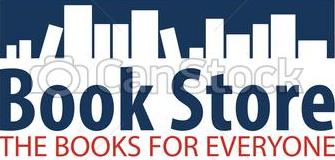
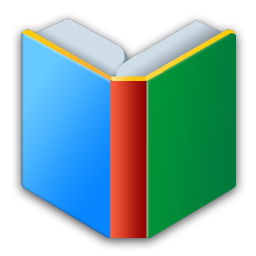

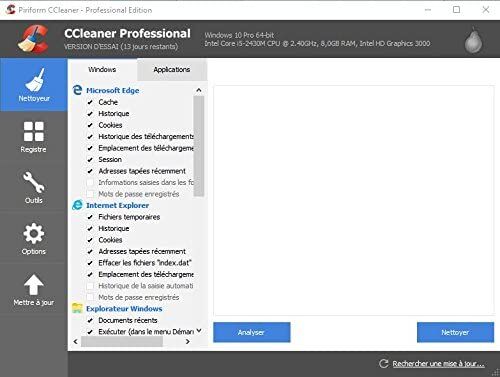

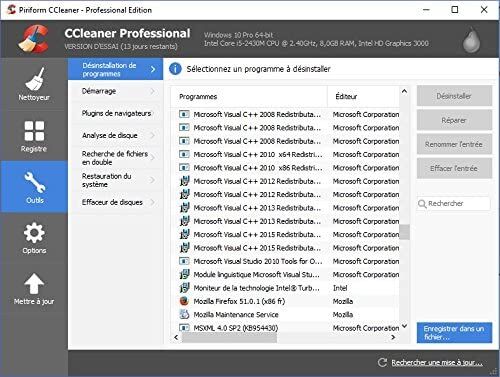

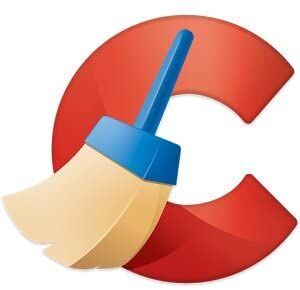
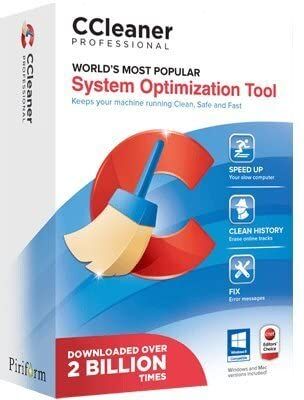





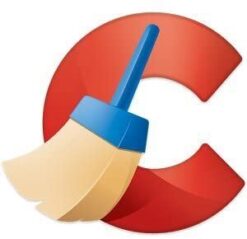



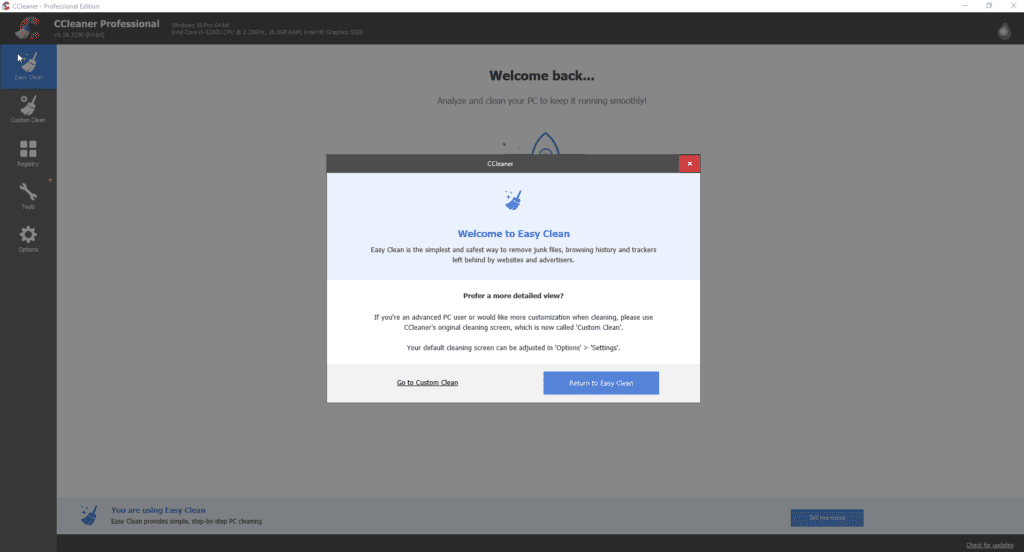
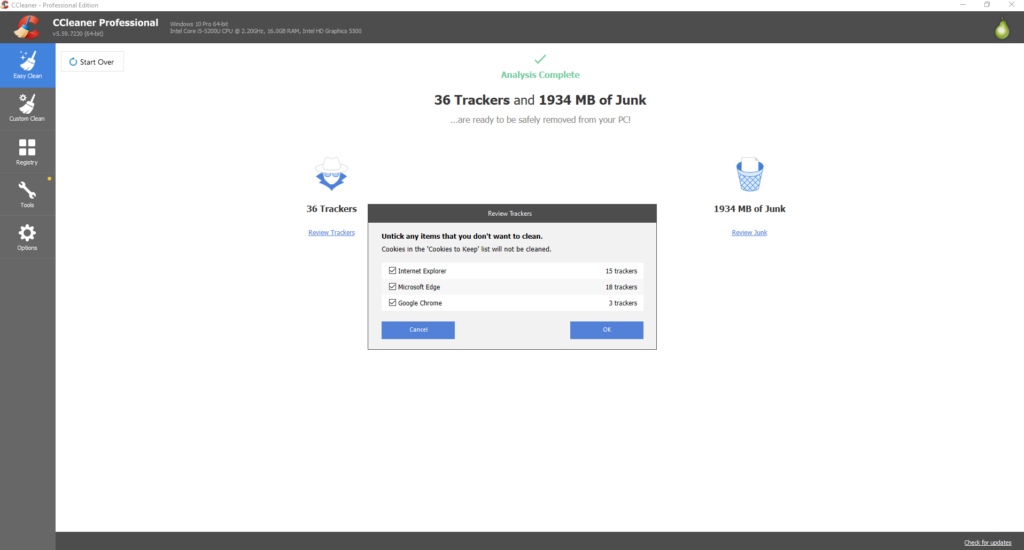
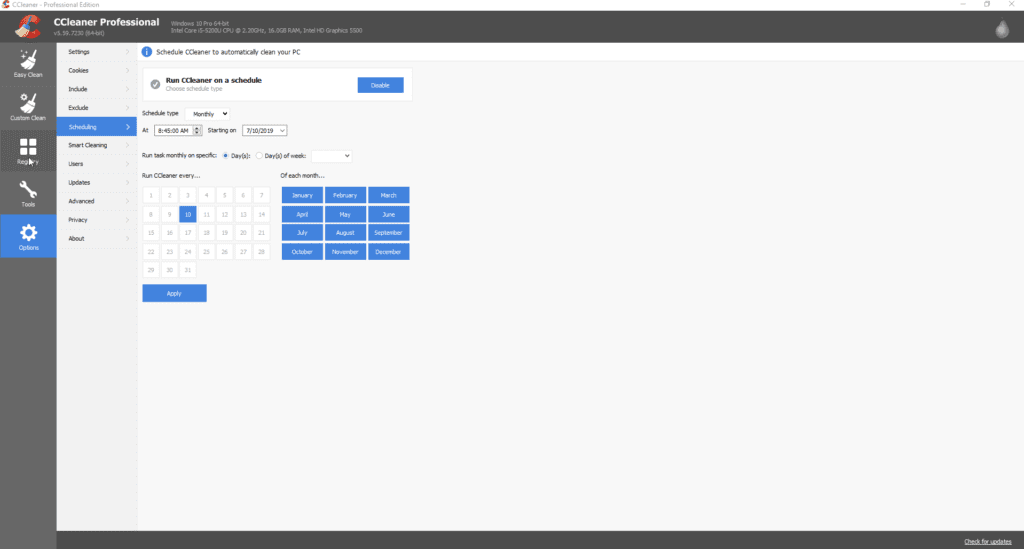



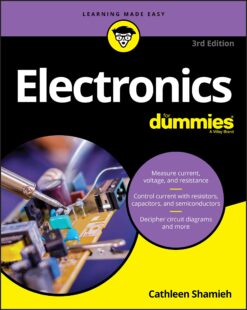
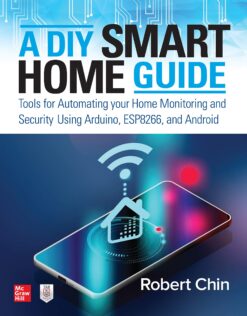



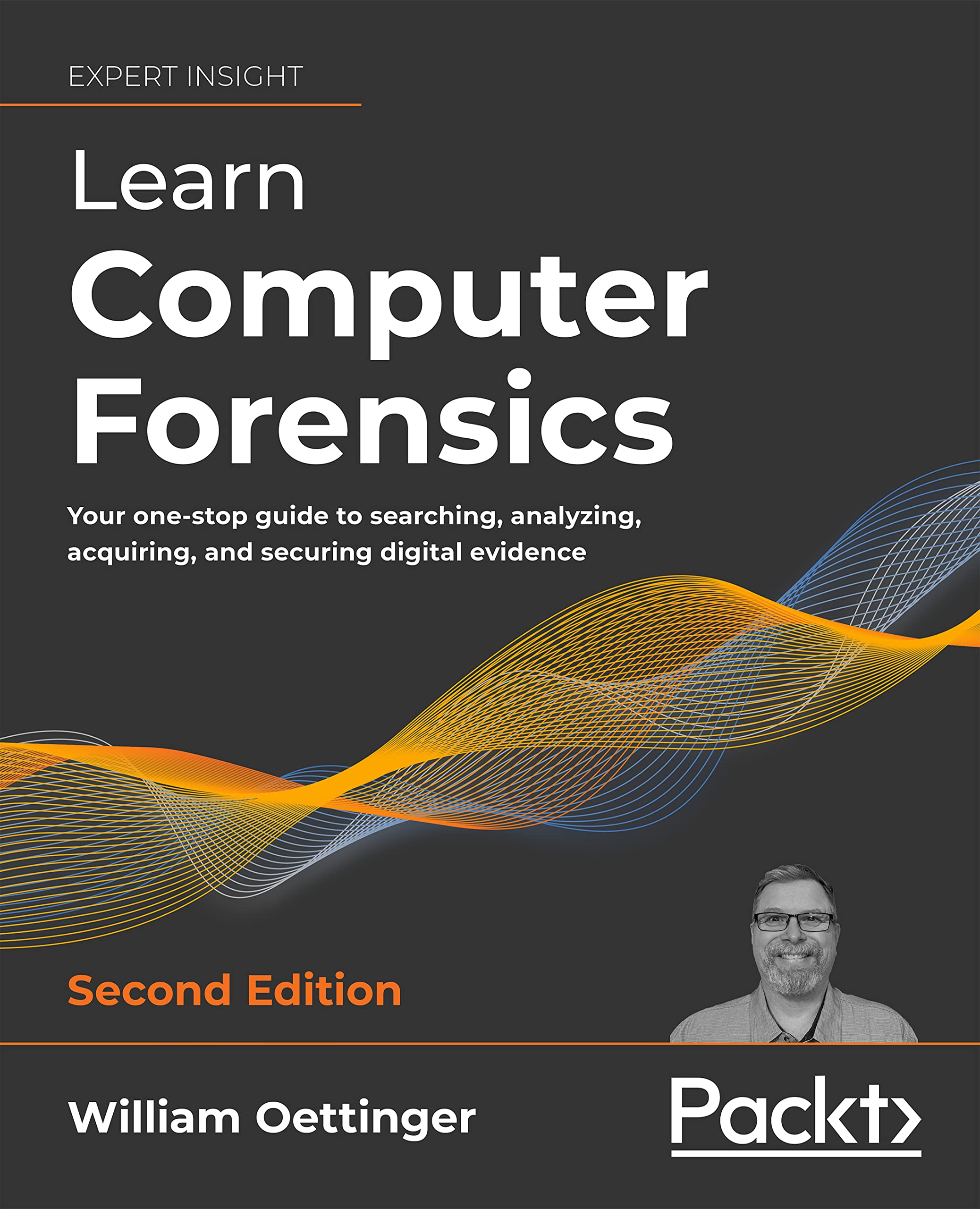


Reviews
There are no reviews yet.